Online school seems to have become the standard for education. Even with most of the world going back to normal, many schools, institutions and education centers are reluctant to return to in-person learning. With virtual learning, students gain some advantages such as time saved on travel, flexibility and the overall benefit of studying in the comfort of their own home. Despite these perks, there is a visible lack of engagement and participation in online lessons. Keep reading to find out how you can keep your students present in class and involved in the lectures.
1.Use your camera and background
It’s hard for students to stare at PowerPoints all day, especially when they have 2-3 classes per day — this can be a whole 9 hours of video chat in total! That said, to make the experience more interactive and engaging, turn your camera on so students see your face. Being on camera can capture your non-verbal cues and increase overall engagement. You can also use your background to your advantage by making it feel like a real classroom experience. Hang posters of fun quotes or use household items as props. Even showing your cute dog or cat on camera for a few seconds can re-engage your class and give them something to look forward to during hours of screen time. Make sure you come prepared and ready to teach. This involves an enthusiastic, eager to teach attitude and a lot of patience. Remember that each individuals learns at their own pace, and everyone is differently affected by virtual learning. What works for some may not work for others, but patience is key to understanding your students learnings styles as you transition to online learning.
2.Use different games to increase interaction
Using games in your lesson can greatly increase attention span and retention. Games make learning fun! Students can repeat and remember the presented material without making it feel like a chore. It can motivate students and encourage desired behaviors by using and applying their new knowledge and skills. In an online study done by Springer Link, games have been proven to increase student engagement in remote teaching. Increase interaction and engagement by using gamification in your lesson!
Here are some websites that are great tools to use in the virtual classroom:
Kahoot: Kahoot makes learning fun by displaying a series of questions allowing users to chose their answers. Users can log into the game from their browser, tablet or smart phone to cast votes on what they believe the correct answer is. Students can use their real names or remain anonymous. The fun part is the score keeping, it can get competitive!
Jeopardy Labs: An all-time family favorite, everyone can enjoy a good game of Jeopardy. This website allows you to create your own customized Jeopardy game. One benefit of Jeopardy is that each student can chose which category they want to answer questions in, giving them an advantage. Have students break up into groups or play individually to earn points and see who the Jeopardy champion will be!
3.Ask questions, encourage communication, gather feedback
Virtual learning takes away many factors that would otherwise help students learn materials in the class. For example, for it can be difficult for some students to get involved or speak up because of their environment, internet connection or simply the fear of interrupting or being judged by peers. With in-person classes, its easy to gauge understanding students are of the presented material. You can always tell if a student is lost, confused or if material needs to be reiterated. But in an online setting, this connection is lost, and so some questions will remain unanswered. This is why its important to allow for a safe space where learning is not only a one-way interaction, but a conversation where everyone is involved. Always remember to ask questions, give examples, and ask the class what they think of the material. If you give students the opportunity to speak up and express their ideas or concerns, they will feel more valued and engaged, increasing their focus and productivity.
Don’t forget to:
– Ask students to give an example of the material being presented
– Explain the material in their own words
– Ask students to make an educated guess
– Pause and reflect
– Allow hesitant students to send you a private message if they need the material repeated
4. Use mixed media instead of PowerPoint slides.
Surprise students by NOT using a PowerPoint in your next lesson. Although PowerPoints have become the norm, there are many great alternatives out there to change up your presenting style. According to Forbes.com, your audience tunes out and loses attention after 10 minutes and although PowerPoint can offer many great features such as transitions and movement to make content come alive, it is time-consuming to incorporate and requires some skill. Luckily there are many alternatives available that easily turn boring slides decks into meaningful attention-grabbing content. And the best part? They’re FREE!
Here’s our favorite alternatives to PowerPoint:
Prezi: Prezi allows you to present information in a linear interactive visual. Follow along information by zooming in and out while panning around one large canvas. You can set pathways to the content you want be shown next, and use images, videos and text to showcase your learning material. In addition Prezi is completely free, unless you want to pay for the extra stuff.
Youtube: Believe it or not, for every topic in the world, there is a video about it. The best feature of using online videos for education is that they are free and readily available online. Most videos are made with attention spans in mind, which is why they focus on delivering the necessary information in the most interesting way possible. This can include real life examples, illustrations or even cartoon skits. Take a break from talking and let a video do the rest!
In summary to make your virtual classroom more fun, and lectures less boring:
1.Use your camera and background
2. Use different games to increase interaction
3. Ask questions, encourage communication and gather feedback\
4. Use mixed media instead of PowerPoint slides.
Comment below which tip is your favorite!

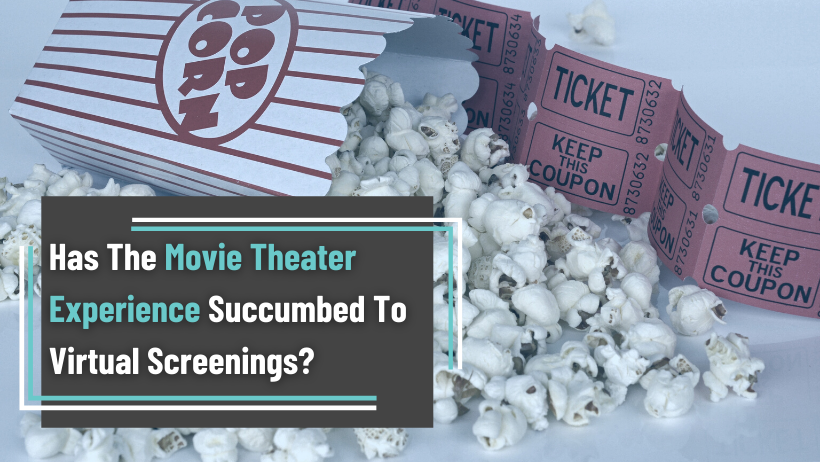

 While much of this decline can be attributed to price point and the cost of home-viewing versus the theatre experience, content consumption has arguably changed from a group experience into a solo experience with the development of new video streaming platforms and cultural changes. “Bingeing” new shows and movie marathons from the comfort of one’s home has become the new standardized form of entertainment consumption. But does it have to be? Can we bring back the good old communal movie-watching experience and do so from the comfort of our homes? Absolutely.
While much of this decline can be attributed to price point and the cost of home-viewing versus the theatre experience, content consumption has arguably changed from a group experience into a solo experience with the development of new video streaming platforms and cultural changes. “Bingeing” new shows and movie marathons from the comfort of one’s home has become the new standardized form of entertainment consumption. But does it have to be? Can we bring back the good old communal movie-watching experience and do so from the comfort of our homes? Absolutely.
 Let’s admit it: COVID-19 has made homebodies of us all. Whether it be school, work, or even entertainment, the world has shifted online and we’ve moved with it. Sure, there are things we all miss about hanging out with our besties in the ancient pre-COVID era, but this virtual shift doesn’t mean we have to sacrifice real-life connections and real-life fun. Thanks to technology, getting together and keeping in touch with loved ones from around the world has never been easier.
Here are 6 activities to spice up your next virtual event!
1) Cook-off
Who says you need to be a chef to experiment with new flavors? Thanks to the millions of online resources we have access to today, cooking a hearty meal or a yummy dessert has never been this easy! Whether it’s a live cooking demo from your grandma, a cooking party with your friends, or a private virtual cooking class with a local chef, food has never failed to bring people together.
Check out some of these quick and easy recipes we found online:
Let’s admit it: COVID-19 has made homebodies of us all. Whether it be school, work, or even entertainment, the world has shifted online and we’ve moved with it. Sure, there are things we all miss about hanging out with our besties in the ancient pre-COVID era, but this virtual shift doesn’t mean we have to sacrifice real-life connections and real-life fun. Thanks to technology, getting together and keeping in touch with loved ones from around the world has never been easier.
Here are 6 activities to spice up your next virtual event!
1) Cook-off
Who says you need to be a chef to experiment with new flavors? Thanks to the millions of online resources we have access to today, cooking a hearty meal or a yummy dessert has never been this easy! Whether it’s a live cooking demo from your grandma, a cooking party with your friends, or a private virtual cooking class with a local chef, food has never failed to bring people together.
Check out some of these quick and easy recipes we found online:

 With the effects of the COVID-19 pandemic still lingering in our lives, it’s fair to say that the movie and entertainment industry has taken a large leap away from physical viewings and into at-home virtual screenings. But are you really ready to say goodbye to the bittersweet feelings of finding your seat in a dark auditorium, paying $10 for a soda, or shushing the chatty couple above you? The answer is simple: yes.
We’ve listed out the top movie theatre pros and cons to put this debate to an end once and for all. Let’s get right into it!
Movie theatre PROS:
Buttery movie-theatre-style popcorn, baby!
Ravioli ravioli give me the formuoli… alright, we’ll give it to them this time, but it’s fair to say that the irreplaceable, irrefutable theatre popcorn is what keeps 90% of movie-goers coming back for more. While the taste of this magical concoction is undeniably loved by all, let’s admit it… the dreaded price tag is not!
AVX, IMAX, 3D, 4D, and D-BOX:
Okay, so it might be a little difficult to recreate the 57 by 72-foot screen IMAX experience on your 13-inch MacBook Pro…
Movie theatre CONS:
The dreaded bathroom break…
Picture this: you’re half an hour into a two-and-a-half-hour movie when mother nature decides that it’s time to go. Caught between missing the tragic backstory of the movie’s heroine and a potentially tragic accident of your own, you begin to panic. We’ve all been there. Whether it’s reading the synopsis ahead of the show and strategically planning your 30-second bathroom break, or begging your friends to fill you in on the last two minutes of the grand fight, our inability to control the playback of movies definitely deserves number 1 on the movie theatre cons list.
Unruly neighbors…
Be it Suzie Seatkicker, Harvey Hogger, Tammy Texter, or Sally Soundtrack, we’ve all experienced our fair share of movie-theatre annoyances.
Non-gourmet foods at gourmet price points…
I love my movie snacks as much as the next person but $10 for a bag of m&ms and $20 for a regular popcorn and drink combo? Something’s not right here… While some decide to bite the expensive bullet and splurge on their bi-weekly movie theatre trips, sneaking snacks into movie theatres should qualify as an official Olympic sport if you ask me.
Unwarranted trailers…
We get it, movie trailers are a great way to get audiences excited for their films and upcoming releases, but is it really necessary to play a trailer of The Nun right before my Saturday afternoon viewing of Peter Rabbit?
The Verdict:
As much as we loved our time at the theatres as kids, growing up has helped us realize two things: 1) technology has evolved like crazy, and 2) our tolerance for others has probably decreased collectively throughout the years. While COVID-19 created a push away from movie theatres, virtual online viewing platforms have taken the world by storm. With higher quality resolution and top films available at our fingertips, the demand for movie theatres has undeniably gone down. Watch parties have gone virtual, allowing friends and family to get together and enjoy content without leaving their own homes. Homebodies can remain homebodies, movie lovers can continue to indulge in the latest films, and meaningful connections can continue to be made.
With the effects of the COVID-19 pandemic still lingering in our lives, it’s fair to say that the movie and entertainment industry has taken a large leap away from physical viewings and into at-home virtual screenings. But are you really ready to say goodbye to the bittersweet feelings of finding your seat in a dark auditorium, paying $10 for a soda, or shushing the chatty couple above you? The answer is simple: yes.
We’ve listed out the top movie theatre pros and cons to put this debate to an end once and for all. Let’s get right into it!
Movie theatre PROS:
Buttery movie-theatre-style popcorn, baby!
Ravioli ravioli give me the formuoli… alright, we’ll give it to them this time, but it’s fair to say that the irreplaceable, irrefutable theatre popcorn is what keeps 90% of movie-goers coming back for more. While the taste of this magical concoction is undeniably loved by all, let’s admit it… the dreaded price tag is not!
AVX, IMAX, 3D, 4D, and D-BOX:
Okay, so it might be a little difficult to recreate the 57 by 72-foot screen IMAX experience on your 13-inch MacBook Pro…
Movie theatre CONS:
The dreaded bathroom break…
Picture this: you’re half an hour into a two-and-a-half-hour movie when mother nature decides that it’s time to go. Caught between missing the tragic backstory of the movie’s heroine and a potentially tragic accident of your own, you begin to panic. We’ve all been there. Whether it’s reading the synopsis ahead of the show and strategically planning your 30-second bathroom break, or begging your friends to fill you in on the last two minutes of the grand fight, our inability to control the playback of movies definitely deserves number 1 on the movie theatre cons list.
Unruly neighbors…
Be it Suzie Seatkicker, Harvey Hogger, Tammy Texter, or Sally Soundtrack, we’ve all experienced our fair share of movie-theatre annoyances.
Non-gourmet foods at gourmet price points…
I love my movie snacks as much as the next person but $10 for a bag of m&ms and $20 for a regular popcorn and drink combo? Something’s not right here… While some decide to bite the expensive bullet and splurge on their bi-weekly movie theatre trips, sneaking snacks into movie theatres should qualify as an official Olympic sport if you ask me.
Unwarranted trailers…
We get it, movie trailers are a great way to get audiences excited for their films and upcoming releases, but is it really necessary to play a trailer of The Nun right before my Saturday afternoon viewing of Peter Rabbit?
The Verdict:
As much as we loved our time at the theatres as kids, growing up has helped us realize two things: 1) technology has evolved like crazy, and 2) our tolerance for others has probably decreased collectively throughout the years. While COVID-19 created a push away from movie theatres, virtual online viewing platforms have taken the world by storm. With higher quality resolution and top films available at our fingertips, the demand for movie theatres has undeniably gone down. Watch parties have gone virtual, allowing friends and family to get together and enjoy content without leaving their own homes. Homebodies can remain homebodies, movie lovers can continue to indulge in the latest films, and meaningful connections can continue to be made.

 While this year has brought us all a series of unprecedented changes, there’s one thing that doesn’t have to change: the way we connect with each other. As the world has gone virtual in the last year, who’s to say that we can’t still come together and host awesome events online?
The only distance we should be worrying about is the distance between us and the screens that work hard to bridge the gaps between loved ones! Virtual events open up a whole new realm of possibilities that aren’t dependant on location—it’s time to let everyone in on the fun!
Without further ado, here are 10 tips for creating an awesome event—virtual edition!
1. Plan your main event. Virtual viewing? Q-n-A session? The online world is your oyster!
First things first, is there an occasion to celebrate? A new movie release? A teambuilding session? A special birthday, perhaps? While having a set occasion provides the perfect excuse to host an event, you could always create an occasion of your own. Haven’t caught up friends or family in a while? Why not get together for an event-filled catch-up session? Every day is a special occasion if you make it one! Whether you’re hosting a movie-viewing with friends and coworkers to celebrate the newest Marvel release or getting your family together for a cooking party to learn grandma’s secret pie recipe, the possibilities are endless!
2. Strategically set the date/time – mind time zone differences and always be specific.
One of the biggest conveniences of virtual events is the ability to tune in to a single place from anywhere in the world. However, with great power comes great responsibility! Don’t forget to set your event date and time strategically to accommodate your guests. Mind the time zone differences around the world and don’t forget to take into account things like children’s bedtimes or work hours. Early evening events or weekend afternoons tend to be popular times—if you’re ever unsure, don’t be afraid to survey around for guest availabilities!
3. Set a theme – interactions and engagement are key!
The best events always have the coolest themes! Hosting a watch party? Set a fun dress code!
Relaxing with a virtual game night? Pre-set themes for each of your teams! Setting a unique theme for your event prompts engagement and allows everyone to take part. Costume parties are a classic among both children and adults—you can even incorporate voting and prizes to encourage attendees to participate!
4. Select your tech and event platform carefully.
Keeping in touch has never been so easy thanks to virtual conferencing platforms! Be it getting in touch with family members abroad or kicking back to relax with a trivia night with friends, there seems to be a platform for everything nowadays—but is there an all-in-one platform that can do all these things and more? We did some digging and here’s what we found!
Cya Live
Cya Live is a multi-way live events platform that brings all event possibilities to life! Cya Live’s technology closely mimics in-person experiences by bringing users 4K quality content while allowing users to simultaneously interact with each other through video chat and text—all in real-time! Click
While this year has brought us all a series of unprecedented changes, there’s one thing that doesn’t have to change: the way we connect with each other. As the world has gone virtual in the last year, who’s to say that we can’t still come together and host awesome events online?
The only distance we should be worrying about is the distance between us and the screens that work hard to bridge the gaps between loved ones! Virtual events open up a whole new realm of possibilities that aren’t dependant on location—it’s time to let everyone in on the fun!
Without further ado, here are 10 tips for creating an awesome event—virtual edition!
1. Plan your main event. Virtual viewing? Q-n-A session? The online world is your oyster!
First things first, is there an occasion to celebrate? A new movie release? A teambuilding session? A special birthday, perhaps? While having a set occasion provides the perfect excuse to host an event, you could always create an occasion of your own. Haven’t caught up friends or family in a while? Why not get together for an event-filled catch-up session? Every day is a special occasion if you make it one! Whether you’re hosting a movie-viewing with friends and coworkers to celebrate the newest Marvel release or getting your family together for a cooking party to learn grandma’s secret pie recipe, the possibilities are endless!
2. Strategically set the date/time – mind time zone differences and always be specific.
One of the biggest conveniences of virtual events is the ability to tune in to a single place from anywhere in the world. However, with great power comes great responsibility! Don’t forget to set your event date and time strategically to accommodate your guests. Mind the time zone differences around the world and don’t forget to take into account things like children’s bedtimes or work hours. Early evening events or weekend afternoons tend to be popular times—if you’re ever unsure, don’t be afraid to survey around for guest availabilities!
3. Set a theme – interactions and engagement are key!
The best events always have the coolest themes! Hosting a watch party? Set a fun dress code!
Relaxing with a virtual game night? Pre-set themes for each of your teams! Setting a unique theme for your event prompts engagement and allows everyone to take part. Costume parties are a classic among both children and adults—you can even incorporate voting and prizes to encourage attendees to participate!
4. Select your tech and event platform carefully.
Keeping in touch has never been so easy thanks to virtual conferencing platforms! Be it getting in touch with family members abroad or kicking back to relax with a trivia night with friends, there seems to be a platform for everything nowadays—but is there an all-in-one platform that can do all these things and more? We did some digging and here’s what we found!
Cya Live
Cya Live is a multi-way live events platform that brings all event possibilities to life! Cya Live’s technology closely mimics in-person experiences by bringing users 4K quality content while allowing users to simultaneously interact with each other through video chat and text—all in real-time! Click 



