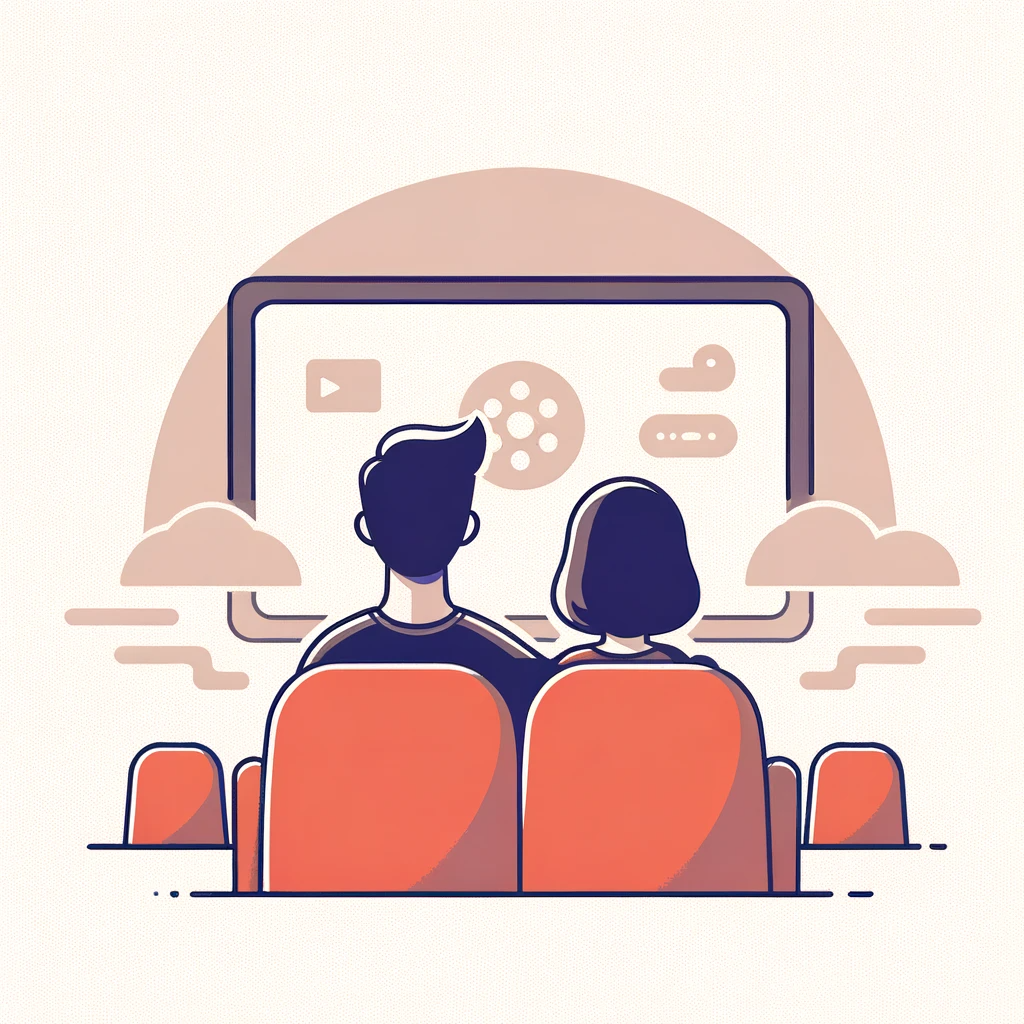Happy Valentine’s Day! Embrace the joy of digital connections and love with Cya Live. 🌹💻❤️
Continue readingHow to make new friends
Discover effective strategies on how to make new friends in our latest blog post. Gain insights on socializing, embracing new experiences, and leveraging the innovative Cya Live’s Meet and Mix feature for connecting with others and sharing video experiences. Ideal for those seeking to expand their social network and foster meaningful relationships.
Continue readingRediscovering Movie Magic: How Virtual Watch Parties Are Changing Our Viewing Experience
Explore the joy of virtual watch parties with our latest blog post. Discover how digital platforms like Cya Live are transforming movie nights into shared experiences, bringing friends together, no matter the distance. Dive into the world of communal movie-watching and reignite your love for cinema.
Continue readingConnect and Engage Like Never Before with Cya Live!
Explore the interactive world of Cya Live, where streaming meets engagement. Join us as we delve into the unique features of this platform, perfect for movies, concerts, and connecting with friends. Experience entertainment like never before!
Continue readingTop 10 Comedy Movies to Watch Together with Friends
Discover the top 10 comedy movies to watch together with friends using Cya Live for a synchronized and interactive movie experience.
Continue readingOmegle Alternative
Are you searching for an Omegle alternative that offers seamless random video chat experiences with a touch of innovation? Look no further! Cya Live is set to revolutionize the way we connect online, filling the void left by Omegle with a platform that’s not just another alternative but a complete evolution of the concept.
Why Cya Live is the Ultimate Omegle Alternative:
- Community-Focused Interaction: Unlike Omegle, Cya Live prioritizes shared interests, creating spaces where like-minded individuals can connect and engage in meaningful conversations.
- State-of-the-Art Safety Protocols: Your safety is our top priority. Cya Live introduces cutting-edge moderation tools to ensure that your random chat experience is both enjoyable and secure.
- Instant Connectivity: Embrace the spontaneity of Omegle. With Cya Live, you’re just one click away from a world of potential new friends and fascinating discussions.
A New Era for Random Video Chat: The shuttering of Omegle after 14 years has left many in search of a new home for random chats. Cya Live is more than just an Omegle alternative; it’s a community where technology meets empathy, cultivating an environment where every dialogue is an enriching encounter.
What Sets Cya Live Apart?
- Innovative Features: We’re not just another Omegle alternative. Our platform is designed to learn from user feedback, continuously evolving to fit your needs.
- Global Reach, Local Feel: Connect with people across the globe or find users closer to home. Cya Live’s filters let you decide the scale of your social exploration.
- Privacy by Design: Anonymity is a choice at Cya Live. Share what you want, knowing your privacy is protected.
Closing Thoughts: As Omegle’s chapter closes, a new one begins with Cya Live. We invite you to be part of this journey, to build connections, share stories, and create a chatting experience that’s as unique as you are. So why wait? Discover the premier Omegle alternative today and see why Cya Live is the talk of the digital town!
Valentine’s Day
Valentine’s Day is just around the corner, and we at Cya Live want to help you make this special day even more memorable. Whether you’re single or in a relationship, our platform offers a unique way to connect with loved ones and make new friends.
For couples, imagine watching your favorite romantic movie together, while also being able to chat and interact with each other in real-time. Cya Live’s ultra-low latency content delivery network ensures that you and your partner are always in sync, so you can experience the movie together as if you were in the same room.
For singles, Cya Live offers an exciting new way to meet people. Join one of our virtual watch parties and connect with other singles who share your interests. You can chat and interact with each other in real-time, and who knows, you might just find your perfect match.
But it’s not just about movies, our platform also offers a variety of activities such as virtual cooking classes, virtual game nights, and virtual shopping trips. With our app synchronization framework, you can use apps together in real-time, making virtual interaction more real.
Valentine’s Day is a time to celebrate love and connection, and Cya Live is here to help you make the most of it. So why not try something new this year and experience the future of virtual interaction with Cya Live. Sign up now and let us help you make this Valentine’s Day one to remember.
5 Holiday Crafts for the Whole Family
Have you been searching for the perfect holiday crafts for your kids? As we approach the holiday season, it’s important to take a step back and reflect on what the holidays are all about—unity, compassion, and gratitude. While it’s been a few years since we’ve been able to partake in “normal” December festivities, this pandemic has taught us how to push through, adapt, and make the best out of the circumstances of today. Although we cannot gather in large crowds like in previous years, the power of the internet has allowed us to come together face-to-face and spend time with one another. Cya Live is one such platform that allows family and friends to tune in from far and wide to chat, watch movies, play games, and create new memories together.
Like adults, children, too, have slowly transitioned to a virtual world—be it for school or play. While children are quickly learning to advance with technology, it is necessary to keep crafty holiday traditions alive and give children the opportunity to express themselves creatively through fun activities. Arts and crafts are fantastic for kids when it comes to fostering patience, imagination, and attention to detail. Additional benefits include identification of shapes, color, and texture, fine motor skills, and creativity.
If you’re looking for some holiday arts and crafts for the whole family, look no further! Let others join in on the fun by hosting a virtual art class with your loved ones.
1) DIY Ornament Balls
Perhaps one of the most iconic Christmas crafts, creating ornaments can be fun for the entire family! While this craft is suitable for all ages, younger children should always have adult supervision. Inexpensive clear ornament balls can be purchased online or at your local arts and crafts stores. Fill your ornaments with sparkly goodies of your choice. A great alternative is to fill your ornament with printed-out polaroid pictures of each family member. This makes for a great holiday tradition that you and your loved ones can partake in each and every year. Decorate the outside of your ornaments with glitter glue, paint, or markers. Tie a ribbon around the loop and don’t forget to put your creations on your tree for display! Click here to purchase your own clear ornaments.
2) Homemade Snow Globes
DIY snow globes are great for repurposing miniature toys and even paperweights. All you need to create these jars of joy are clear mason jars, glycerin, glitter, distilled water, a glue gun, and sequins. Your centerpiece can comprise of LEGO figures, figurines, or laminated polaroid photos of your loved ones. If you choose to implement photographs into your project, make sure they’re laminated tightly so that the water does not compromise the quality. Additionally, you’ll want to purchase a photo holder to keep your pictures upright—mini acrylic block frames or clips work great. An alternative would be to cut out your photos and attach them to your choice of decoration. Glue your items of choice securely to your lid, fill your jar with distilled water, glycerin, and glitter, seal your jar tightly, and watch the magic come together! Click here for detailed instructions on how to create your very own snow globe.
3) Hot Chocolate Kits
Mason jar hot chocolate kits have taken the world by storm these past few years—and we completely understand why! These kits are not only delicious but highly customizable and oh-so-easy to create! Fill your mason jars with powdered milk, cocoa powder, chocolate chips, crushed candy canes, and toppings of your choice. Incorporate a pinch of sea salt, cinnamon, or graham crackers bits for added flavor. Get creative with your additional toppings—the possibilities are endless! Top the jar off with some mini marshmallows and save until you’re ready to enjoy. Decorate your jars with cute recipe tags and ribbons and use them as holiday gifts to friends and family. Place your creations in a festive bag lined with gift-wrapping tissue papers, and you’ve got yourself a sweet treat for any holiday event. Check out Rachael Ray’s hot chocolate mason jar recipe here!
4) Paper Snowflakes
This holiday classic will bring us all back to our elementary school days. The epitome of holiday crafts, paper snowflakes are fun for the entire family. Similar to how finding two identical snowflakes are rare and nearly impossible, everyone’s paper creations are likely to be just as unique. Customize your snowflakes with gems, paint, pom-poms, and whatever else you can find around the house. Spice up your base by changing up your traditional paper base with colorful construction paper, cardstock, or poster paper. Purchase funky scissors at your local crafts store for cool designs—but don’t forget to supervise younger children. Once you’ve finished decorating, add a ribbon to your creation and hang your art for display either on the Christmas tree or around the room and create your very own homemade winter wonderland.
5) DIY Paper Plate Christmas Tree
With Christmas coming up, Christmas tree crafts are an absolute no-brainer. This craft is suitable for children ages six and up, although adult supervision is needed. Creating your own paper plate Christmas tree is an excellent way to use up any old materials or art supplies you might have lying around. Paint your tree with your color(s) of choice and decorate to your heart’s desire! Be it buttons, pom poms, pipe cleaners, or fabric bits, the possibilities are endless. Check out the full tutorial here.
How to Host an Event on Cya Live
Creating a virtual event on Cya Live is easy! Whether you want to watch a video with friends, host a yoga session, have a cook-off, or just spend the night chatting away, Cya Live is the perfect one-stop platform for all your needs. With the lowest latency on the web, you can connect with others with no interruptions and share the moments in real-time. Once you’ve created a free account on cya.live, follow this guide to create your first virtual event.
STEP 1
From the homepage, click on the camera icon located in the top right corner of the page. You should see your profile picture to the right if you have successfully created an account and logged in.
STEP 2
Click on the event button to get started.
If you’re looking to create a room, which is instant and more user friendly, click here.
An “Event” allows you to create a virtual event right away or for a specific date and time. Events include more features than rooms, including type of content available, customization, and security measures. Events are perfect for larger audiences. You can customize your event with these settings:
• Public or private
• Free or paid
• Number of tickets available
• Number of moderators
• Content to be used during the event
Unlike a room, you can also share your screen and work on Google Docs, Sheets, and Slides in real-time.
Choose this option if you are hosting a class, a seminar, or a watch party with many attendees. An event allows you to plan content and invite users in advance.
Events feature additional security measures to ensure your event goes smoothly with no interruptions. You can mute or kick users and even have the option of interviewing attendees privately before allowing them to go on stage. This is to ensure that everyone’s microphone and video quality are up to your standards.
STEP 3:
There are 4 mini-steps to go through when creating an event. You can also skip any step with the “Skip” button at the bottom of the page.
1. General Information
In this step, you can customize the event and add details. Start by giving your event a catchy title, then add a date and time you are planning to host the event. The end time for events are not definite—you can end your event before or after the time you specified.
Don’t forget to choose a time zone if you’re expecting visitors from all around the globe. This will automatically translate the event time into the user’s time zone to reduce any confusion.
You can also add a description for your event to help others learn more about your event. You can also add links to any important pages users may need to look over before the event.
2. Add Visuals
You can also add a fun poster or image to your event. This can include the event name or just a regular photo to help users quickly identify the purpose of the event. If you have a trailer or a teaser ad, you can also add a video—this works especially well when users have to purchase a ticket, as they can see what to expect.
3. Choosing Roles
In this section, you can add hosts or moderators who will help you run your event. Moderators can push content onto the main screen. Moderators can also access security features that allow them to mute, kick, or admit users. This way, event hosts can focus on delivering the content and connecting with others with no distractions.
You can invite up to 5 people in with these positions, but 1 moderator per event is usually sufficient depending on the attendance.
This option works well for those who want to co-host, do a Q&A, or interview with others.
4. Ticketing
In this step, you can choose if your event will be paid or free. If your event is paid, you can also choose the dollar amount you will charge.
Click on “Publish” and you’re all done!
You can now see your event on your profile, along with any events you have hosted in the past. Other users can become friends with you or follow your profile to stay up to date on any future events you may post.
If your event is currently live, a green “.LIVE” button will appear, letting users know they can join right away.
STEP 4
Hang in there. You’re almost done! The last step is to select the type of content you will be using for your event. You can currently share an image, listen to an mp3 file, watch a YouTube video, share your screen, or work on Google Docs, Sheets, or Slides in real-time. You can also view websites together while still having the ability to click into individual links through Cya Live’s multi-way windows. Support for Netflix will soon be available as well. React together through video or text chat in the right-sidebar.
How to Create a Room on Cya Live
Creating a virtual room on Cya Live is easy! Whether you want to watch a video with friends, host a yoga session, have a cook-off, or just spend the night chatting away, Cya Live is the perfect one-stop platform for all your needs. With the lowest latency on the web, you can connect with others with no interruptions and share the moments in real-time. Once you’ve created a free account on Cya Live, follow this guide to create your first virtual event.
STEP 1
From the homepage, click on the camera icon located in the top right corner of the page. You should see your profile picture to the right if you have successfully created an account and logged in.
STEP 2
Click on the room icon.
Creating a room allows you to create an instant event that is either public or private. You can choose the name and add tags. Once you’ve created the event, you have the option to add users through an invite link. If your event is set to public, others may also find your room through the tags you’ve selected. This option is faster and suitable for events where you want to watch videos with friends. Unlike an event, you do not have the option to schedule a specific time, add moderators or sell tickets. To create an event click here.
STEP 3
Hang in there. You’re almost done! The last step is to select the type of content you will be using in your room. You can currently share an image, listen to an mp3 file, or watch a YouTube video in the room format. Support for Netflix is coming soon!
Load your media by adding the file or a link if adding a Youtube video, don’t forget to give your video a name!
You can find all the content you added in the “My Assets” tab, this way you can easily switch between different content. You can now load the Youtube videos into the main screen, while you pause and play your videos for all users in real-time. You can react together through video or text chat in the right-sidebar.
.